How To Root Samsung Galaxy Tab P1000 Running Google Android 2.3.3 Gingerbread Featured
- Written by Alen
- Be the first to comment!
- font size decrease font size increase font size

Jailbreaking android and gaining escalated SuperUser rights allows users to tweak and hack their android devices beyond manufacture imposed limitations,
here is an easy to follow step-by-step guide on rooting your Samsung Galaxy Tab P1000 device running Google Android 2.3.3 Gingerbread.
CAUTION: While Rooting is completely safe and easy to do but it does makes uses of low-level hardware access and flashing and might result in a damaged or bricked device, proceed on your own risk.
Steps To Root Samsung Galaxy Tab P1000 On Gingerbread 2.3.3 :
Download and extract the Samsung Galaxy Gingerbread Rooting Kit Pack from here - Google_Android_Tablet_Gingerbread_2.3.3_Rooting_files.rar [6.16 MB]
Switch off your device and use Power On/Off button + Volume Down button to enter the "Download Mode" as shown in picture below.


Launch Odin3 v1.7.exe, and connect your Device to PC/Laptop.
Make sure Repartition checkbox is not checked as shown below, browse for and select CF-Root-TAB7_XX_OXA_JQ1-v3.3-CWM3RFS.tar file in PDA tab.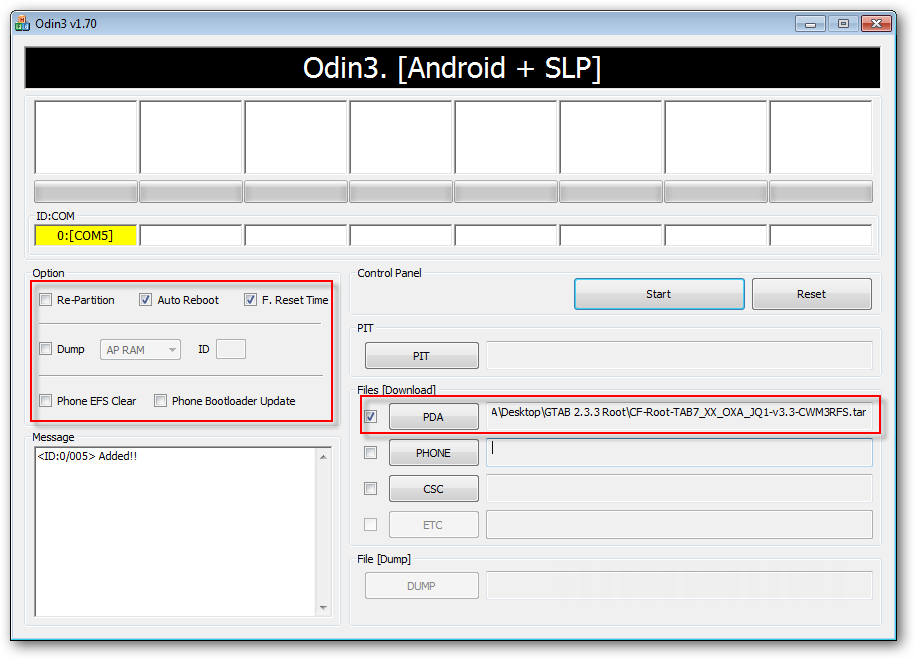
Once you have Odin configured as shown below, click the Start button and let the process complete.


Your device will reboot and the Kernel version should now show se.infra@SEP-52#2.

Your device is now rooted with SuperUser installed.





